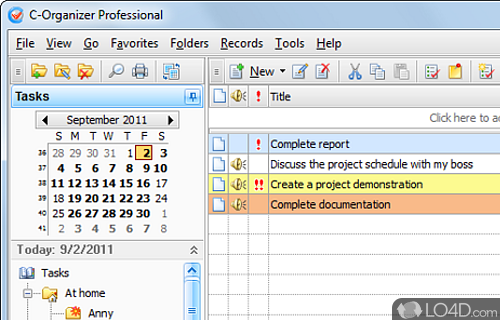
Personal information manager and personal time-keeper with support for business functions.
C-Organizer Pro is a comprehensive and professional shareware event planner app and PIM/organizer, developed by CSoftLab for Windows.
The download has been tested by an editor here on a PC and a list of features has been compiled; see below.
stylish and powerful manager of your personal and business-related information
C-Organizer Pro is a stylish and powerful manager of your personal and business-related information. The program employs user-friendly interface to make working with this software simple and intuitive. C-Organizer Professional was created to help you plan your personal and professional life.
This application contains Planner, Address Book, Password and Bookmark manager, Notepad, and Calendar of Events.
C-Organizer supports the print templates feature, all reports can be printed using pre-installed print templates that come with C-Organizer. The templates can also be created and edited with a built-in template editor. Now you can create any template to meet any of your needs. In addition, the new version allows editing reports before printing, and saving it as RTF or HTML file.
Moreover, C-Organizer has a flexible sorting system, as well as record import and export options, automatic integration with the default e-mail client and web browser installed on your computer.
Features of C-Organizer Pro
- Backup & Restore: Create backups and restore data from backups.
- Calendar: Track events, appointments and birthdays.
- Contacts: Add contacts, store contact information and add notes to contacts.
- Customization: Customize colors, fonts and other settings.
- Desktop Calendar: View events, tasks and notes from the desktop.
- Document Manager: Organize and store files and documents.
- Notes: Take notes, save ideas and keep your data organized.
- Password Manager: Securely store passwords, logins and other important data.
- Reminders: Create reminder notifications and be reminded of tasks and events.
- Rich Text Editor: Create rich text documents with formatting and images.
- Synchronization: Synchronize data between different devices.
- Tasks: Manage tasks, prioritize and track progress.
- Templates: Create and use templates for events, tasks and notes.
Compatibility and License
This download is licensed as shareware for the Windows operating system from organizer and PIM software and can be used as a free trial until the trial period ends (after an unspecified number of days). The C-Organizer Pro 10.0.1 demo is available to all software users as a free download with potential restrictions and is not necessarily the full version of this software.
What version of Windows can C-Organizer Pro run on?
C-Organizer Pro can be used on a computer running Windows 11 or Windows 10. Previous versions of the OS shouldn't be a problem with Windows 8 and Windows 7 having been tested. It comes in both 32-bit and 64-bit downloads.
Filed under:


